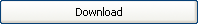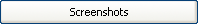Also check out
CapsLock Indicator,
a powerful tool that indicates the state of the Num lock, Caps lock and Scroll lock key!
Overview
WinCaffeine is a small application that sits in your taskbar tray, which allows you to “caffeinate” your computer, meaning as long as WinCaffeine is active, your computer won't turn on a screensaver or suspend itself. This may be practical during downloads or installations.
Download
WinCaffeine requires the Microsoft .NET Framework 2.0 to be installed on your machine. You can download it from Microsoft's website: Download .NET Framework 2.0
WinCaffeine will run on the following operating systems: Windows XP, Vista, 7, 8, 8.1, 10